Html code will be here
Request a phone call
We respond faster in the chat, but if you prefer a call, please, fill out the form
Describe the current situation in your company, let's see what points of growth do you have
Individual Kommo implementation cost estimation
Pilot project for your business
We’ll customize the AI Assistant for your tasks and show you how it works.
By clicking the button, you agree to the Privacy Policy
Solicite una llamada telefónica
Respondemos más rápido en el chat, pero si prefiere tener una llamada, por favor, rellene el formulario
Describe la situación actual en tu empresa y descubramos juntos tus puntos de crecimiento.
Estimación individual del costo de implementación de Kommo
Proyecto piloto para tu negocio
Personalizamos el Asistente de IA para tus tareas y te mostramos cómo funciona.
Al hacer clic en el botón, aceptas la Privacy Policy
Solicitar uma ligação
Respondemos mais rápido no chat, mas se preferir uma ligação, por favor, preencha o formulário
Fale sobre o momento atual da sua empresa
Vamos identificar juntos os pontos de crescimento.
Vamos identificar juntos os pontos de crescimento.
Orçamento personalizado para a implementação do Kommo
Pilot project for your business
We’ll customize the AI Assistant for your tasks and show you how it works.
Ao clicar no botão, você concorda com a Política de Privacidade
Partnership application
Please, fill out information about your company. It will speed up the processing of your application
Request a paid setup of the Triggers widget
SMART Leads Distribution widget for Kommo
- Sell faster than your competitors and earn more
- Distribute new leads among your sales managers in 15 seconds
- Set a limit of the number of leads and tasks for the manager
How does it work?
- Instant automatic distributionWhen a new request is received, the widget will immediately show a pop-up window with a timer and play an audio. The timer will not allow your managers the delay, and the employee must take the request right now or refuse.
The logic is similar to the distribution of requests in a taxi service.
At the same time, the employee can withdraw from the distribution themselves or come back in. - Workload control for a manager for tasks and leadsSet up the number of active leads and tasks for a manager to evenly distribute the workload. This will automatically eliminate the piling of leads for one manager. If an employee is overloaded, they won't be able to take a new lead.
- Time saving for the worker and fair distributionThe lead is received by the employee who clicks first on the button. However, if there are many users, the widget will find the one who has not received requests for a long time and pass it to them. In this situation the special message will be shown to other employees.
Thus, the widget helps to distribute requests faster and more efficiently to those who are most active, while preserving the balance of workload. - Automatic tracking of active usersThere is no longer need to configure the work schedule of your employees. After all, those who are currently working in Kommo will see the request and will be able to accept it.
- Lead duplicate controlIf a duplicate request comes from a current client, the widget will pass it to the responsible manager who is already working with the client. In this case this specific employee will not drop out of the distribution queue.
- There is no opportunity to preview the lead firstOften managers are selective about new requests: depending on the input data they may ignore bad ones and take only good ones. With this widget this possibility is eliminated, the manager sees only a window with a button, and will see the detailed information only after accepting the lead. If necessary, it is possible to display a random field from the lead card.
- Selecting employees from the list or the whole departmentYou can assign the responsible person from a list of employees or assign the whole department. If a new employee is added to the department, the widget will start distributing leads to them as well.
- Flexible settingsThe widget works in Kommo digital pipeline - you can adjust the distribution depending on the pipeline, lead status, tags, sales rate, lead source, or values of any lead fields in general.
Installation and setup
Distribution settings
- Right after installation, select the active users for whom the distribution will be available and click «Save».
- Go to the desired pipeline and click «Automate», add a new trigger action «SMART Leads Distribution».
- Set the timer - for how many seconds a pop-up window with a new request will be shown.
- If required, specify the field from which you want to show information to the employee, such as the lead source.
- Specify this status of the accepted lead and it will be changed automatically.
- Select the participant of the distribution process in the given pipeline. Note that you can select only those users that are set as active in the settings of the widget itself.
- If the distribution should work only during working hours, check the box and specify the hours. Now the leads that come in non-working hours will be distributed the following working day.
- If you want to take into account the workload of the employee, check the corresponding checkbox and select the conditions by the number of leads in work and tasks in work. The data is taken from the Employee Report section in Kommo analytics. If you leave the field empty, it will not be taken into account. For example: if the field «Number of leads» is left blank, then only the number of tasks will be considered by the widget.
- If you need to change the person responsible for the linked entities of the lead, check the desired items.
- If no one has taken the lead, the widget will try to distribute it again, until someone will take it. To do this, check the box, otherwise the lead will remain at the same stage.
After enabling the active users in the widget settings, these users have an icon with the on/off status in the bottom right corner of any Kommo page:
- The red status indicates that distribution is disabled for this user.
- The green one means that the distribution is on and the user will receive requests.
When a new lead is received, a timer message pops up for all users simultaneously and an audio signal is played.
Those who wish to process the request press «Accept». If there are several people who clicked, the widget will determine the first in the queue and pass the lead to them. This way, the widget distributes leads fairly and evenly. There is no need to be afraid that you weren't the first to accept the lead.
Those who wish to process the request press «Accept». If there are several people who clicked, the widget will determine the first in the queue and pass the lead to them. This way, the widget distributes leads fairly and evenly. There is no need to be afraid that you weren't the first to accept the lead.
To check the distribution, move the lead to the desired stage, the users will see a pop-up window with a new request, click «Accept» and see the result of the distribution.
If the lead gets to you, a notification pops up with a button, which you can use to go to the lead card.
In addition, the lead is automatically moved to the status you selected when setting up the action in the digital pipeline. Thus, you can always find your new lead in the sales pipeline.
If the lead gets to you, a notification pops up with a button, which you can use to go to the lead card.
In addition, the lead is automatically moved to the status you selected when setting up the action in the digital pipeline. Thus, you can always find your new lead in the sales pipeline.
Lead duplicate control
Clients often contact the company repeatedly.
For example, they write again in the online chat on the website, which means that another lead is created for the same contact. To ensure that repeated requests from existing customers are not distributed to all the employees, the widget has control over the duplicates.
The logic for duplicates control can be as follows:
For example, they write again in the online chat on the website, which means that another lead is created for the same contact. To ensure that repeated requests from existing customers are not distributed to all the employees, the widget has control over the duplicates.
The logic for duplicates control can be as follows:
- Don't take duplicate leads into consideration - distribution of leads without taking duplicates into account.
- Distribute recurring leads to the responsible user of the contact - the widget searches for previous leads of the contact, distributes the new lead to the contact responsible manager, and excludes the lead from the redistribution.
- Duplicate leads of the company are given to the responsible manager of the company - the widget searches for previous transactions for the company, if it finds one, it allocates it to the responsible for the company.
- Duplicate leads of the contact or company are allocated to the responsible user - first, the widget searches by the contact card - if it does not find it, then searches by the company. If the duplicate is found, then the widget distributes the lead to the manager, responsible for the contact or company.
Leads Distribution vs. SMART Leads Distribution
Two widgets with the same functionality?
Let’s take a closer look on how to use Komanda F5 distribution widgets.
See more Let’s take a closer look on how to use Komanda F5 distribution widgets.
The price for the widget
We offer a free 14-day trial for our paid plans so you can try our paid feature before you subscribe.
One Price
for 1 user per month*
$8
6 months or 10 months subscription periods are available
Request - If you pay for 6 months, get +1 month as a gift
- If you pay for 10 months, get +3 months as a gift
*A minimum payment for 5 users. All users of Kommo are counted.
Business solutions that are used by more than
9,000 companies every day.
9,000 companies every day.
- Send tracking emails to customers. You can trigger automation on the email opening and on link clicks like setting a task or sending a second email.
- Create the entire set of documents in just a few clicks from Commercial Offers and bills to agreements and formal notes.
- Create checklists and agendas in Kommo. Increase the efficiency of your employees’ work.
- Sell faster than your competitors! If the first employee doesn’t process it on time, the lead will be distributed to another manager.
- Shows a popup notification in Kommo, sends a «push» to the browser and generates a sound.
- A simple constructor for automatic actions in Kommo.
- 20 widgets for Kommo
- Project management in Kanban
- File storage in the cloud
