Html code will be here
Request a phone call
We respond faster in the chat, but if you prefer a call, please, fill out the form
Describe the current situation in your company, let's see what points of growth do you have
Individual Kommo implementation cost estimation
Pilot project for your business
We’ll customize the AI Assistant for your tasks and show you how it works.
By clicking the button, you agree to the Privacy Policy
Solicite una llamada telefónica
Respondemos más rápido en el chat, pero si prefiere tener una llamada, por favor, rellene el formulario
Describe la situación actual en tu empresa y descubramos juntos tus puntos de crecimiento.
Estimación individual del costo de implementación de Kommo
Proyecto piloto para tu negocio
Personalizamos el Asistente de IA para tus tareas y te mostramos cómo funciona.
Al hacer clic en el botón, aceptas la Privacy Policy
Solicitar uma ligação
Respondemos mais rápido no chat, mas se preferir uma ligação, por favor, preencha o formulário
Fale sobre o momento atual da sua empresa
Vamos identificar juntos os pontos de crescimento.
Vamos identificar juntos os pontos de crescimento.
Orçamento personalizado para a implementação do Kommo
Pilot project for your business
We’ll customize the AI Assistant for your tasks and show you how it works.
Ao clicar no botão, você concorda com a Política de Privacidade
Partnership application
Please, fill out information about your company. It will speed up the processing of your application
Request a paid setup of the Triggers widget
Work with documents directly in Kommo 15 times faster
$9 per 1 user per month
- Create any document in Kommo with a single click.
- All customer data is added automatically.
- Inserts signatures, prints, pictures, tables of products.
- Can automatically generate documents and send them to customers.
10 benefits of our widget
- Eliminate manual inputThe document is automatically generated based on the data in Kommo: less mistakes in documents, less manual work, more time for sales. Any document can be generated and printed within seconds. All client's data are in the document: details, products, payment amounts and any other fields from Kommo.
- Working with modifiers of texts, currencies, datesHuge possibilities for data modification: numbers in words, calculate periods between different dates, declination by case, etc.
For example:- Calculate the next 14 working days according to the official calendar and insert the equation into the agreement.
- Write the total cost as follows: $10 500 → ten thousand five hundred 00 cents.
- Text date: the goods will arrive on 18.10.2021 → the goods will arrive on Monday, October 18.
- Send documents to the client by email instantlyThis widget works together with the Mailer widget. You can highlight the desired documents and send them in two clicks.
When the client opens the email, you will receive a notification of a new task. - As many templates as you needYou can create an unlimited number of templates. Use signatures, photos of stamps, tables, etc. In one click you can generate several documents from various templates at the same time: e.g. a bundle of Contract, Commercial Offer and Invoice. Templates can be assigned to specific users.
- Document storage organizationAll documents are stored in the cloud and are available in the lead card. It is possible to download at any moment in different formats, for example, PDF. There is a single document register, where you can see all the statistics about who of the employees created documents, how many and what is the amount of your sales. Build a complete electronic document flow in your company.
- Automatic countersThe widget provides counters which are substituted in the template, such as a contract number. In addition, counters from some templates can be substituted in other templates. For example, when generating an invoice, the contract number of this client is automatically pulled up - «Payment Agreement №001».
- Works from the digital pipelineDocuments will be generated automatically without human input. For example, if a transaction has been moved to the status of «Billed», an invoice will be automatically generated for payment and sent to the client by email or messenger.
- Works with products in the lead cardThis widget can insert any tables with lists of goods from the lead card, with totals, discounts, and other data into a document. Besides, you can create documents containing pictures, if the products are uploaded to Kommo, and links to pictures are added as fields.
- Document groupingTemplates can be grouped. For example, all the specific documents required for LLCs are in one group, for sole proprietorships in another. Thereafter you will be able to see how many documents were created for a certain legal entity and estimate their totals.
- Works from the SalesBotCreate documents right in the course of correspondence with a client in a messenger and send the client a link to the newly created invoice at the right moment.
How does it work?
Create a template
Upload your document template to Google Docs. Write special variables in the places where there should be: customer data, list of products, a stamp.
Apply modifiers, for example, total cost in words, calculations.
Done!
Apply modifiers, for example, total cost in words, calculations.
Done!
Create documents
Now you can create documents in a single click right from the lead card in Kommo. All documents are stored in the lead card and on your Google Drive.
Send Documents to your customers
Send created documents in one click. Send as an attachment to an email via the Mailer widget and track the opening of the email. You can send a link to a PDF via any messenger.
View reports
All documents are stored in a single document flow register. You can always see how many invoices were created during a certain period of time, who was the creator, and what was the total income for your company.
What kind of documents can be generated?
This widget can generate any type of a document, if it has a standard structure and can be turned into a template.
- Invoices with itemized billings – the invoice number will change according to the counter. You can add products from lists in Kommo, as well as create new custom positions.
- Invoices, waybills, closing documents – you can add items from Kommo, write numbers in words, work with different currencies (rubles, dollars, euro).
- Commercial Offers – you can add a header, a photo of the product to the template, the widget supports any formatting, any number of rows and columns in the tables.
- Agreements – automatically fills in details, dates, the name of a responsible employee, director, signatures and a stamp, automatically calculates the number of working days and so on.
- Any other document. You can generate any document of your choice, which needs to contain the necessary client fields: a ticket for a courier, consumer complaints, questionnaires, expense and payment vouchers, bills of materials, and so on.
The price for the widget
We offer a free 14-day trial for our paid plans so you can try our paid feature before you subscribe.
One price
for 1 user per month*
$9
6 months or 10 months subscription periods are available
Request - If you pay for 6 months, get +1 month for free
- If you pay for 10 months, get +3 months for free
*A minimum payment for 5 users. All users of Kommo are counted.
Business solutions that are used by more than
9,000 companies every day.
9,000 companies every day.
- Send tracking emails to customers. You can trigger automation on the email opening and on link clicks like setting a task or sending a second email.
- Create the entire set of documents in just a few clicks from Commercial Offers and bills to agreements and formal notes.
- Create checklists and agendas in Kommo. Increase the efficiency of your employees’ work.
- Sell faster than your competitors! If the first employee doesn’t process it on time, the lead will be distributed to another manager.
- Shows a popup notification in Kommo, sends a «push» to the browser and generates a sound.
- A simple constructor for automatic actions in Kommo.
- 20 widgets for Kommo
- Project management in Kanban
- File storage in the cloud