Html code will be here
Request a phone call
We respond faster in the chat, but if you prefer a call, please, fill out the form
Describe the current situation in your company, let's see what points of growth do you have
Individual Kommo implementation cost estimation
Pilot project for your business
We’ll customize the AI Assistant for your tasks and show you how it works.
By clicking the button, you agree to the Privacy Policy
Solicite una llamada telefónica
Respondemos más rápido en el chat, pero si prefiere tener una llamada, por favor, rellene el formulario
Describe la situación actual en tu empresa y descubramos juntos tus puntos de crecimiento.
Estimación individual del costo de implementación de Kommo
Proyecto piloto para tu negocio
Personalizamos el Asistente de IA para tus tareas y te mostramos cómo funciona.
Al hacer clic en el botón, aceptas la Privacy Policy
Solicitar uma ligação
Respondemos mais rápido no chat, mas se preferir uma ligação, por favor, preencha o formulário
Fale sobre o momento atual da sua empresa
Vamos identificar juntos os pontos de crescimento.
Vamos identificar juntos os pontos de crescimento.
Orçamento personalizado para a implementação do Kommo
Pilot project for your business
We’ll customize the AI Assistant for your tasks and show you how it works.
Ao clicar no botão, você concorda com a Política de Privacidade
Partnership application
Please, fill out information about your company. It will speed up the processing of your application
Request a paid setup of the Triggers widget
Synchronize Telegram group chats with Kommo
- All messages from group chats will be sent to Kommo.
- You can reply to the group chat in Telegram directly from the lead card.
- The widget supports file sharing, quoting, and voice messages.
- Real-time synchronization and unlimited number of groups.
How does it work?
For example, your company sells furniture. For each project, you create a group chat in Telegram to coordinate measuring processes, discuss designs, and the production process. In the chat there can be a variety of people who are not in your CRM.
With this widget all your correspondence in the group chat will be added to Kommo, so you can read all the messages and add your own directly from the lead card. In addition, you can run automation, for example, if there is a new message in a group, a task can be set in Kommo.
With this widget all your correspondence in the group chat will be added to Kommo, so you can read all the messages and add your own directly from the lead card. In addition, you can run automation, for example, if there is a new message in a group, a task can be set in Kommo.
- Creating a Telegram botYou only need to do this once:
- Message the user @BotFather on Telegram and follow the instructions to create a new bot.
- Copy the API Token of the newly created bot, of the form: 553209:AAGwwRNdBbDe43HsnXmpY
- Go to the widget settings in Kommo, in the Connections tab, paste the token in the Bot Token field and click «Connect».
- The bot is now connected, save the widget settings.
- Granting the bot permissions to messages. By default, bots in Telegram do not have access to messages in groups. To enable access, turn off Privacy mode, in the bot settings via @BotFather. Bot Settings → Group Privacy → TurnOff (Privacy mode is disabled) and only then add the bot to the public chat.
- Adding a bot to a group chat and connecting the group to a lead
Add the newly created bot to the needed group, make sure the bot message permissions were set up.
After adding, go to the desired lead card, click on the three dots button and select the «Connect to group in Telegram» menu item.
Select the required group in the pop-up window and click «Attach to lead». If necessary, check the «Attach a lead company» checkbox.
After adding, go to the desired lead card, click on the three dots button and select the «Connect to group in Telegram» menu item.
Select the required group in the pop-up window and click «Attach to lead». If necessary, check the «Attach a lead company» checkbox.
- After that, the created contact will be added to this lead and company.
- The name of the contact will match the name of the group in Telegram, profile pictures will be synchronized as well.
- All future messages in the group chat will be received as incoming messages in Kommo.
If you don't see the desired chat in the popup window:
- check the bot's permissions for messages in the group, if there are none, change the settings and add the bot again
- You may have already attached this contact to a lead.
Now a group chat in Telegram is a contact in Kommo, which can be attached to any entity.
All correspondence in the chat and in Kommo is mutually synchronized. Different people can communicate on both sides, employees do not have to be synchronized. For example: a designer in Telegram doesn't have access to your Kommo account, but a manager who is not in Telegram chat can reply to him from Kommo. For this purpose, each message will have a signature, from whom exactly the message is sent.
The contact can be attached to the necessary lead or to the company card. Now you can see all messages from the Telegram chat on the feed section of the lead.
All correspondence in the chat and in Kommo is mutually synchronized. Different people can communicate on both sides, employees do not have to be synchronized. For example: a designer in Telegram doesn't have access to your Kommo account, but a manager who is not in Telegram chat can reply to him from Kommo. For this purpose, each message will have a signature, from whom exactly the message is sent.
The contact can be attached to the necessary lead or to the company card. Now you can see all messages from the Telegram chat on the feed section of the lead.
File attachments, voice messages, quotes.
File exchange works both ways, you can add a file to Telegram and it will appear in Kommo, and vice versa. At the same time files will be stored in Kommo file storage.
Quoting a message from one side will come as a quote to the other side. Voice messages also work both ways.
File exchange works both ways, you can add a file to Telegram and it will appear in Kommo, and vice versa. At the same time files will be stored in Kommo file storage.
Quoting a message from one side will come as a quote to the other side. Voice messages also work both ways.
Launching SalesBot and setting up automation.
For example, if a lead is in the status «Waiting for payment», and someone in the group chat wrote «The payment has arrived», you can, for example, move the lead to the next pipeline stage or set a task. All the settings of conditions and automation are done in the Sales bot itself, and the trigger to start it should be added in the digital pipeline at the required stage.
For example, if a lead is in the status «Waiting for payment», and someone in the group chat wrote «The payment has arrived», you can, for example, move the lead to the next pipeline stage or set a task. All the settings of conditions and automation are done in the Sales bot itself, and the trigger to start it should be added in the digital pipeline at the required stage.
Connecting comments from the Telegram channel's post.
All comments added to the post come in the form of messages to a special chat room. Just add your bot to this chat. Now it will monitor all new entries in this chat and upload them to Kommo. However, all messages will come as if they are from the same contact. Creating a new contact for each commenter is not available in this functionality yet.
All comments added to the post come in the form of messages to a special chat room. Just add your bot to this chat. Now it will monitor all new entries in this chat and upload them to Kommo. However, all messages will come as if they are from the same contact. Creating a new contact for each commenter is not available in this functionality yet.
The price for the widget
We offer a free 14-day trial for our paid plans so you can try our paid feature before you subscribe.
One price
for 1 user per month*
$5
6 months or 10 months subscription periods are available
Request - If you pay for 6 months, get +1 month for free
- If you pay for 10 months, get +3 months for free
*A minimum payment for 5 users. All users of Kommo are counted.
Business solutions that are used by more than
9,000 companies every day.
9,000 companies every day.
- Send tracking emails to customers. You can trigger automation on the email opening and on link clicks like setting a task or sending a second email.
- Create the entire set of documents in just a few clicks from Commercial Offers and bills to agreements and formal notes.
- Create checklists and agendas in Kommo. Increase the efficiency of your employees’ work.
- Sell faster than your competitors! If the first employee doesn’t process it on time, the lead will be distributed to another manager.
- Shows a popup notification in Kommo, sends a «push» to the browser and generates a sound.
- A simple constructor for automatic actions in Kommo.
- 20 widgets for Kommo
- Project management in Kanban
- File storage in the cloud
