Html code will be here
Request a phone call
We respond faster in the chat, but if you prefer a call, please, fill out the form
Describe the current situation in your company, let's see what points of growth do you have
Individual Kommo implementation cost estimation
Pilot project for your business
We’ll customize the AI Assistant for your tasks and show you how it works.
By clicking the button, you agree to the Privacy Policy
Solicite una llamada telefónica
Respondemos más rápido en el chat, pero si prefiere tener una llamada, por favor, rellene el formulario
Describe la situación actual en tu empresa y descubramos juntos tus puntos de crecimiento.
Estimación individual del costo de implementación de Kommo
Proyecto piloto para tu negocio
Personalizamos el Asistente de IA para tus tareas y te mostramos cómo funciona.
Al hacer clic en el botón, aceptas la Privacy Policy
Solicitar uma ligação
Respondemos mais rápido no chat, mas se preferir uma ligação, por favor, preencha o formulário
Fale sobre o momento atual da sua empresa
Vamos identificar juntos os pontos de crescimento.
Vamos identificar juntos os pontos de crescimento.
Orçamento personalizado para a implementação do Kommo
Pilot project for your business
We’ll customize the AI Assistant for your tasks and show you how it works.
Ao clicar no botão, você concorda com a Política de Privacidade
Partnership application
Please, fill out information about your company. It will speed up the processing of your application
Request a paid setup of the Triggers widget
Mass editing of fields in Kommo
This widget is free as part of the Komanda F5 Bonus Program
With the Multiple Actions widget you can select up to 500 leads, contacts or companies at once and change fields to any value.
You can change several fields simultaneously, and you can copy values from one field to another within the same entity.
Install widget You can change several fields simultaneously, and you can copy values from one field to another within the same entity.
How does it work?
In the standard Kommo functionality only tags, responsible users and pipeline stages can be changed in bulk.
After installing this widget, an additional menu item «Multiple Actions via Komanda F5» appears in Contacts and Companies lists, where you can change any field of a lead, contact and company card.
After installing this widget, an additional menu item «Multiple Actions via Komanda F5» appears in Contacts and Companies lists, where you can change any field of a lead, contact and company card.
Please note that the widget does not work with the All Contacts and Companies list
To change fields, select the needed entities in list mode and select the «Multiple Actions via Komanda F5» menu item.
A window will appear in which you can add the required fields to the list to change their values. The following modes are available:
Please note that this action cannot be canceled, so be careful when working with a great number of entities.
- Enter your value - you can set your value manually, e.g. enter the text or select from the list depending on the field type.
- Clear field - clears field values. Text fields become empty, checkboxes become deselected, lists and multilists become cleared.
- Copy from another field - values from one field are copied and pasted into another field. Copying is possible only between fields with the same type and within the same entity, for example, a lead.
- After all fields are set up, click the «Change fields» button, after a short period of time the script will finish processing and you can see the result.
Please note that this action cannot be canceled, so be careful when working with a great number of entities.
The price for the widget
This widget is available for free as part of the «Bonus Program»
We offer a free 14-day trial for our paid plans so you can try our paid feature before you subscribe.
We offer a free 14-day trial for our paid plans so you can try our paid feature before you subscribe.
Bonus Program
As long as the conditions are met*
Free
CONDITIONS
Request - Payment for Kommo licenses via Komanda F5
- Widgets are renewed for the duration of Kommo licenses
Regular price
for 1 user per month*
$2
6 months or 10 months subscription periods are available
Request - If you pay for 6 months, get +1 month for free
- If you pay for 10 months, get +3 months for free
*A minimum payment for 5 users. All users of Kommo are counted.
Business solutions that are used by more than
9,000 companies every day.
9,000 companies every day.
- Send tracking emails to customers. You can trigger automation on the email opening and on link clicks like setting a task or sending a second email.
- Create the entire set of documents in just a few clicks from Commercial Offers and bills to agreements and formal notes.
- Create checklists and agendas in Kommo. Increase the efficiency of your employees’ work.
- Sell faster than your competitors! If the first employee doesn’t process it on time, the lead will be distributed to another manager.
- Shows a popup notification in Kommo, sends a «push» to the browser and generates a sound.
- A simple constructor for automatic actions in Kommo.
- 20 widgets for Kommo
- Project management in Kanban
- File storage in the cloud
