Html code will be here
Request a phone call
We respond faster in the chat, but if you prefer a call, please, fill out the form
Describe the current situation in your company, let's see what points of growth do you have
Individual Kommo implementation cost estimation
Pilot project for your business
We’ll customize the AI Assistant for your tasks and show you how it works.
By clicking the button, you agree to the Privacy Policy
Solicite una llamada telefónica
Respondemos más rápido en el chat, pero si prefiere tener una llamada, por favor, rellene el formulario
Describe la situación actual en tu empresa y descubramos juntos tus puntos de crecimiento.
Estimación individual del costo de implementación de Kommo
Proyecto piloto para tu negocio
Personalizamos el Asistente de IA para tus tareas y te mostramos cómo funciona.
Al hacer clic en el botón, aceptas la Privacy Policy
Solicitar uma ligação
Respondemos mais rápido no chat, mas se preferir uma ligação, por favor, preencha o formulário
Fale sobre o momento atual da sua empresa
Vamos identificar juntos os pontos de crescimento.
Vamos identificar juntos os pontos de crescimento.
Orçamento personalizado para a implementação do Kommo
Pilot project for your business
We’ll customize the AI Assistant for your tasks and show you how it works.
Ao clicar no botão, você concorda com a Política de Privacidade
Partnership application
Please, fill out information about your company. It will speed up the processing of your application
Request a paid setup of the Triggers widget
Website integration
with Kommo
Expertly integrate your website, online store or landing page with the CRM
If you are using any CRM and you are receiving requests from the website, they should be automatically registered in the CRM with all the details provided by the customer.
Proper integration of a website with Kommo works as follows
- New requests from the site automatically and instantly get into the CRM, the human factor should be excluded.
- Immediately after submitting the form on the website, the client receives an automatically generated message with greetings from the company - a beautifully designed email or SMS.
- The application should be processed as soon as possible while the lead is warm. For this purpose, the responsible manager is assigned a task with a strict deadline.
- To further analyze the effectiveness of advertising in the CRM should be collected the following data: UTM tags, traffic source, page from which the request was made, geoposition, Google UID, etc.
- All incoming requests should be checked for duplicates. If a contact exists, the system adds a note and sets the task "The client has left a request previously".
Basic Integration
- Integration of up to 3 different forms on one site or up to 3 different sites with the same forms.
- Filling in up to 10 additional fields in the CRM with data from the webform.
- Send UTM tags into the CRM: source of visit, key phrase, or advertising campaign. Distribution of incoming leads to managers according to the scenario set by the client. For example: by workload, evenly, by percentage, etc.
- Automatic creation of a task for the responsible manager to process the lead.
Advanced Integration
In addition to the basic functions, you can add the following:
- Automation of any action within the CRM: set a task, add notes, move leads through the pipeline;
- Add geoposition of the clients - country, region, city, time zone;
- Send emails with attached business proposal or price list;
- Send SMS to the client or messages in messaging apps;
- Call back instantly to the client, with automatic dialing on behalf of the manager;
- Send mass email to the clients using special services, such as MailChimp.
Is it possible to integrate the website by myself and for free?
Yes! Instructions and nuances are described below.
Most CRMs provide an opportunity to generate your own webform. The generated code for the form should be inserted in the required place on the website. After that, the data from it will be automatically sent to the CRM.
Most CRMs provide an opportunity to generate your own webform. The generated code for the form should be inserted in the required place on the website. After that, the data from it will be automatically sent to the CRM.
Generate the website form directly in Kommo
- Go to Leads section > click on "Automate" > "Add source" button on the left > choose "Kommo webform".
- Here you can customize the form, which will then be displayed on the website. You can add the required fields by simple drag and drop. The data will be automatically inserted into the fields of the corresponding entities. For example, the "Sales value" field will be automatically filled in the CRM if the client enters a number on the website.
- Customize form styles, colors and fonts. Specify in which pipeline and in which status a lead card will be created.
- Embed the code in your website. The form is also available via a link, which, for example, you can send in an email and collect applications from there.
CRM integration with website builders
Most builders support automatic integration out of the box. However, the functionality is quite limited: they don't include duplicate checks, no task creation for the manager, and so on.
If necessary, you can always improve such integration to the required, provided that the constructor allows you to insert your own JS code.
During the whole time we have encountered only one system where you can't insert your own code - it is NetHouse website constructor. Therefore, if you are going to create a site using it, study its capabilities for proper integration with various cloud services.
Most builders support automatic integration out of the box. However, the functionality is quite limited: they don't include duplicate checks, no task creation for the manager, and so on.
If necessary, you can always improve such integration to the required, provided that the constructor allows you to insert your own JS code.
During the whole time we have encountered only one system where you can't insert your own code - it is NetHouse website constructor. Therefore, if you are going to create a site using it, study its capabilities for proper integration with various cloud services.
