Html code will be here
Request a phone call
We respond faster in the chat, but if you prefer a call, please, fill out the form
Describe the current situation in your company, let's see what points of growth do you have
Individual Kommo implementation cost estimation
Pilot project for your business
We’ll customize the AI Assistant for your tasks and show you how it works.
By clicking the button, you agree to the Privacy Policy
Solicite una llamada telefónica
Respondemos más rápido en el chat, pero si prefiere tener una llamada, por favor, rellene el formulario
Describe la situación actual en tu empresa y descubramos juntos tus puntos de crecimiento.
Estimación individual del costo de implementación de Kommo
Proyecto piloto para tu negocio
Personalizamos el Asistente de IA para tus tareas y te mostramos cómo funciona.
Al hacer clic en el botón, aceptas la Privacy Policy
Solicitar uma ligação
Respondemos mais rápido no chat, mas se preferir uma ligação, por favor, preencha o formulário
Fale sobre o momento atual da sua empresa
Vamos identificar juntos os pontos de crescimento.
Vamos identificar juntos os pontos de crescimento.
Orçamento personalizado para a implementação do Kommo
Pilot project for your business
We’ll customize the AI Assistant for your tasks and show you how it works.
Ao clicar no botão, você concorda com a Política de Privacidade
Partnership application
Please, fill out information about your company. It will speed up the processing of your application
Request a paid setup of the Triggers widget
Widget for managing visibility of fields and pages in Kommo
This widget is free as part of the Komanda F5 Bonus Program
- Hiding, blocking fields, replacing field values with asterisks ***.
- Hiding menu items and blocking page opening.
- Blocking change of lead stages from one to another.
- Setup by users, departments, by your virtual groups.
How does it work?
Widget hides fields in lead, contact and company cards, lists and in Kanban board.
You can manage fields: sales value, lead name, tags, responsible user, phone, e-mail and all other fields, including additional ones.
You can manage fields: sales value, lead name, tags, responsible user, phone, e-mail and all other fields, including additional ones.
At the same time you can choose 4 modes of field display:
Other widget features:
Hiding Kommo main menu icons from employees (Desktop, Leads, Tasks, Lists, Mail, Stats).
Hiding items of analytics in Kommo (Sales Analysis, Summary Report, Buyers Report, Employee Report, Events List, Calls, Goals).
- Hide the field completely (C). This completely hides the value of the field and its name, as if the field did not exist at all.
- Replace the content with asterisks (*). You will be able to see the name of the field, but the content will be replaced by asterisks. That is, the employee will see that the field exists, that it is filled or empty. System menus for this field work in this mode, for example, you can click on the field and make a call.
- Block editing (B). The field and its contents are visible as usual, but it becomes non-editable. Useful, for example, if you need to prevent managers from editing certain fields.
- Open (O). Standard mode, when the field is visible as usual.
Other widget features:
Hiding Kommo main menu icons from employees (Desktop, Leads, Tasks, Lists, Mail, Stats).
Hiding items of analytics in Kommo (Sales Analysis, Summary Report, Buyers Report, Employee Report, Events List, Calls, Goals).
Setting up field hiding parameters
In a special field matrix you can apply one setting to several employees at once. You do not need to go to the management of each field and set the settings for each employee separately.
The customization is done by clicking on the crosshair cell of the field name column and the employee line.
- To customize a certain field for a certain employee, click on the needed field and employee crosshair cells several times to select the desired mode.
- You can also click on the row header, i.e. on the symbols C, B, *, O to apply the customization of all fields for this employee. For example, to hide all fields for this employee.
- You can also click on the column header (C,B,*,O) to apply the field setting to all employees. For example, you can hide this field for all the employees at once.
- You can select the desired mode and drag the mouse on the crosshairs of the required employees and fields.
- You can hide the whole pipeline by adding a check mark to the right of the required employee.
Examples
- Hide phone numbers from employees and turn them into asterisks. It will be visible that the phone number field is filled in, so it will be possible to click on it and make a call.
- Hide any field completely along with its name, employees will not even realize that such a field exists.
- Forbid to change the sales value or forbid to change the responsible person of a lead, contact or company. The responsible user will be visible, but it will not be possible to change them.
- Turn tags into asterisks if there is a significant but confidential feature described in the tag.
- Hide fields in the event feed so that it is impossible to view the history of field changes.
- Hide items from the Analytics section so that reports cannot be viewed, etc.
How to hide a certain sales pipeline in Kommo
If necessary, you can hide the entire pipeline from an employee. To do this, check the box to the right of the user.
The menu item will disappear in the list of pipelines; if an attempt is made to open the pipeline via a direct link, a blank screen will appear.
The menu item will disappear in the list of pipelines; if an attempt is made to open the pipeline via a direct link, a blank screen will appear.
Warning and disclaimer!
This widget is only a basic security feature and will not protect you from data theft for 100%.
Due to the peculiarities of Kommo work with widgets, the speed of hiding fields may not be immediate, first the page is loaded, then the widget, during this delay (0.1-0.3 sec.) the hidden data can be visible. The speed of hiding may depend on the speed of the Internet connection and the computer capacity. In addition, fields can be seen, for example, in Kommo mobile application, in the lead event feed or through the page code. A phone number can be displayed when calling via a third-party telephony widget. Currently, all similar field hiding widgets work in the same way.
This widget is only a basic security feature and will not protect you from data theft for 100%.
Due to the peculiarities of Kommo work with widgets, the speed of hiding fields may not be immediate, first the page is loaded, then the widget, during this delay (0.1-0.3 sec.) the hidden data can be visible. The speed of hiding may depend on the speed of the Internet connection and the computer capacity. In addition, fields can be seen, for example, in Kommo mobile application, in the lead event feed or through the page code. A phone number can be displayed when calling via a third-party telephony widget. Currently, all similar field hiding widgets work in the same way.
The price for the widget
This widget is available for free as part of the «Bonus Program»
We offer a free 14-day trial for our paid plans so you can try our paid feature before you subscribe.
We offer a free 14-day trial for our paid plans so you can try our paid feature before you subscribe.
Bonus Program
As long as the conditions are met*
Free
CONDITIONS
Request - Payment for Kommo licenses via Komanda F5
- Widgets are renewed for the duration of Kommo licenses
Regular price
for 1 user per month*
$2
6 months or 10 months subscription periods are available
Request - If you pay for 6 months, get +1 month for free
- If you pay for 10 months, get +3 months for free
*A minimum payment for 5 users. All users of Kommo are counted.
Business solutions that are used by more than
9,000 companies every day.
9,000 companies every day.
- Send tracking emails to customers. You can trigger automation on the email opening and on link clicks like setting a task or sending a second email.
- Create the entire set of documents in just a few clicks from Commercial Offers and bills to agreements and formal notes.
- Create checklists and agendas in Kommo. Increase the efficiency of your employees’ work.
- Sell faster than your competitors! If the first employee doesn’t process it on time, the lead will be distributed to another manager.
- Shows a popup notification in Kommo, sends a «push» to the browser and generates a sound.
- A simple constructor for automatic actions in Kommo.
- 20 widgets for Kommo
- Project management in Kanban
- File storage in the cloud
