Html code will be here
Request a phone call
We respond faster in the chat, but if you prefer a call, please, fill out the form
Describe the current situation in your company, let's see what points of growth do you have
Individual Kommo implementation cost estimation
Pilot project for your business
We’ll customize the AI Assistant for your tasks and show you how it works.
By clicking the button, you agree to the Privacy Policy
Solicite una llamada telefónica
Respondemos más rápido en el chat, pero si prefiere tener una llamada, por favor, rellene el formulario
Describe la situación actual en tu empresa y descubramos juntos tus puntos de crecimiento.
Estimación individual del costo de implementación de Kommo
Proyecto piloto para tu negocio
Personalizamos el Asistente de IA para tus tareas y te mostramos cómo funciona.
Al hacer clic en el botón, aceptas la Privacy Policy
Solicitar uma ligação
Respondemos mais rápido no chat, mas se preferir uma ligação, por favor, preencha o formulário
Fale sobre o momento atual da sua empresa
Vamos identificar juntos os pontos de crescimento.
Vamos identificar juntos os pontos de crescimento.
Orçamento personalizado para a implementação do Kommo
Pilot project for your business
We’ll customize the AI Assistant for your tasks and show you how it works.
Ao clicar no botão, você concorda com a Política de Privacidade
Partnership application
Please, fill out information about your company. It will speed up the processing of your application
Request a paid setup of the Triggers widget
Simplify complex processes to a single click
The widget adds buttons to the Kommo interface that, when clicked, can:
Install widget - Open a web page - to open work regulations, document templates in Google Docs.
- Show a pop-up window - text, visuals, videos, sales script, etc.
- Launch hundreds of complex processes via the Triggers widget.
- Launch SalesBot - for example, send a quick response to a customer (Coming soon!).
How does it work?
This widget adds SMART Buttons to the Kommo interface and they are given their functions by indicating the necessary conditions, such as the lead stage, responsible user, sales value, and their area of displaying.
Create and edit the button
Go to Kommo settings → left menu item «SMART Buttons». Click «Add button», indicate the text on the button, choose its function - hyperlink, such as opening a document or a spreadsheet, opening of regulations, sales scripts, or triggering a script in the Triggers widget or opening a modal window.
All created buttons will be displayed in this section.
If you want to add an icon into the text, insert it as an emoji (Win + dot)
Go to Kommo settings → left menu item «SMART Buttons». Click «Add button», indicate the text on the button, choose its function - hyperlink, such as opening a document or a spreadsheet, opening of regulations, sales scripts, or triggering a script in the Triggers widget or opening a modal window.
All created buttons will be displayed in this section.
If you want to add an icon into the text, insert it as an emoji (Win + dot)
Button displaying area
Depending on the function, frequency of its use and your preferences, the button can be displayed in different areas in the Kommo entity card:
If you want the buttons to be available in the mobile app, add the button to the Widget block.
Depending on the function, frequency of its use and your preferences, the button can be displayed in different areas in the Kommo entity card:
- directly in the feed;
- in the tab;
- in the Widget block (in this case, it is accessible from the mobile app).
If you want the buttons to be available in the mobile app, add the button to the Widget block.
Adding conditions
In the condition block you can check the custom or system field of the lead, for example, select the city of the company, the responsible manager or the lead stage.
The display and triggering of the button will depend on the specified conditions matching.
There can be several conditions, in this case they are triggered by the «AND» principle.
In the condition block you can check the custom or system field of the lead, for example, select the city of the company, the responsible manager or the lead stage.
The display and triggering of the button will depend on the specified conditions matching.
There can be several conditions, in this case they are triggered by the «AND» principle.
The price for the widget
We offer a free 14-day trial for our paid plans so you can try our paid feature before you subscribe.
One price
for 1 user per month*
$3
6 months or 10 months subscription periods are available
Request - If you pay for 6 months, get +1 month for free
- If you pay for 10 months, get +3 months for free
*A minimum payment for 5 users. All users of Kommo are counted.
Business solutions that are used by more than
9,000 companies every day.
9,000 companies every day.
- Send tracking emails to customers. You can trigger automation on the email opening and on link clicks like setting a task or sending a second email.
- Create the entire set of documents in just a few clicks from Commercial Offers and bills to agreements and formal notes.
- Create checklists and agendas in Kommo. Increase the efficiency of your employees’ work.
- Sell faster than your competitors! If the first employee doesn’t process it on time, the lead will be distributed to another manager.
- Shows a popup notification in Kommo, sends a «push» to the browser and generates a sound.
- A simple constructor for automatic actions in Kommo.
- 20 widgets for Kommo
- Project management in Kanban
- File storage in the cloud
