Tasker - project management widget for Kommo
Free for up to 5 users
- Create a Kanban board for a lead, contact, or company.
- Add tasks and subtasks, responsible managers and participants.
- Move tasks through the Kanban board statuses until they are complete.
- You can attach files, have discussions.
- Working hours tracking shows how much time was spent on the task.
- Real-time task monitoring and notifications.
The main features of the widget
- Unlimited opportunities for working with tasks
- Easily set tasks with a single click in an entity card in Kommo or using a Kanban Board.
- Embed subtasks into the main task
- Comment and discuss tasks, quotes, tag team members and they will receive notifications.
- Attach any files.
- Assign a person responsible for the task and add several project participants.
- Control task execution, with acceptance or rejection.
- Track the working time spent on a task.
- Kanban Board for TasksCreate an unlimited number of kanban boards for all tasks in the company, related to:
- Customers: tasks for sales, shipping, production, claims, etc.
- Internal company processes: for purchasing, finance, document approval, deliveries, planning, etc.
- Personal use: create a task for yourself so you don't forget important things to do.
- Customize board access rights for employees: assign administrators, team members, guests.
- Flexibility of work with entities in KommoWidget is built into the Kommo interface. You can set tasks by attaching them to the board, to a lead, to a contact, to a company, or without attaching them to anything. In the lead, contact or company cards you will see all the tasks that are assigned for the entities, their statuses and deadlines. Moreover, you will be able to open the task in a pop-up window and make changes.
How does it work?
The widget can be installed in Kommo. The entire interface is available inside the CRM for all users.
After the installation, the widget icon will appear in the main menu, and task functionality will appear on the right side in the cards of all entities.
- Clicking the widget button in the main menu will open a list of all tasks as a Kanban board.
- The board can be used to quickly set up a new task, attach files and entities from Kommo.
- You can drag and drop tasks on the board, change the order within a certain status, or move it to another status.
- You can create an unlimited number of boards (projects) for different tasks, or even create your own project for each client in Kommo.
Working with tasks
- A task can be created from the board and from a Kommo entity card.
- Only the title of the task is a mandatory field.
- In order for the task to appear in the Kommo entity it should be attached to a deal, to a contact, or to a company. To one or several entities, depending on your requirements.
- If you create a task from the Kommo entity card it will automatically be attached to the entity.
- You can add subtasks to the task, and then add more subtasks to them.
- You can attach files to the task. The last picture will be displayed on the Kanban board.
- You can send and reply to messages in the task, tag users via «@» so they will receive a notification.
- Time tracking can be enabled in the task, then the performer can run the counter and count the amount of time the task takes;
- One task can be attached to several projects at once, for example, to the board of the performer and the recipient;
- In projects and tasks you can set up individual access rights for users.
The price for the widget
This widget is available for free as part of the
«Bonus Program»
We offer a free 14-day trial for our paid plans so you can try our paid feature before you subscribe.
«Bonus Program»
We offer a free 14-day trial for our paid plans so you can try our paid feature before you subscribe.
Bonus Program
As long as the conditions are met*
Free
CONDITIONS
• Payment for Kommo licenses via Komanda F5 or F5 partners
• Widgets are renewed for the duration of Kommo licenses
• for up to 5 users
• 1 editable project
• Payment for Kommo licenses via Komanda F5 or F5 partners
• Widgets are renewed for the duration of Kommo licenses
• for up to 5 users
• 1 editable project
Request
Regular price
for 1 user per month*
$10
6 months or 10 months subscription periods are available
• If you pay for 6 months, get +1 month for free
• If you pay for 10 months, get +3 months for free
• If you pay for 6 months, get +1 month for free
• If you pay for 10 months, get +3 months for free
Request
*A minimum payment for 5 users. All users of Kommo are counted.
Business solutions that are used by more than
9,000 companies every day.
9,000 companies every day.
Send tracking emails to customers. You can trigger automation on the email opening and on link clicks like setting a task or sending a second email.
Create the entire set of documents in just a few clicks from Commercial Offers and bills to agreements and formal notes.
Create checklists and agendas in Kommo. Increase the efficiency of your employees’ work.
Sell faster than your competitors! If the first employee doesn’t process it on time, the lead will be distributed to another manager.
Shows a popup notification in Kommo, sends a «push» to the browser and generates a sound.
A simple constructor for automatic actions in Kommo.
20 widgets for Kommo
Project management in Kanban
File storage in the cloud
